
I have prepared a very simple sort of material for these..
Since I needed some bumps or few displaced details, I started experimenting with
VEX and Shaders context.
Major staple for all my RnD comes from ODFORCE Community.
I browsed through few pages related to the same and started playing around.
The easiest way I figured was to just put the surface shader created or used in a Subnet
which automatically will change toMaterial node.
Here we can plug in a surface shader to the surface shader input in the sub-output node
and just throw in a VEX Displacement map node pointing towards our map. This node is then connected
to the 'displacement shader' input of the sub-output node.
While this approach is very simple and easy to setup in few seconds time it doesn't give us a lot of control as we cant manipulate the Shaders in the shader context. Implies, we cant mix our maps, blur them etc.
There's another approach to get displacements done. (this is more in-depth, gives every control to the user)
And yes this is done using VEX i.e. Vector Expressions.
I tried this one out too but didn't get encouraging results.(obviously because I missed out something somewhere)
I have tried this few number of times using the help browsers and this is what I could
interpret on my own.
This is my setup..
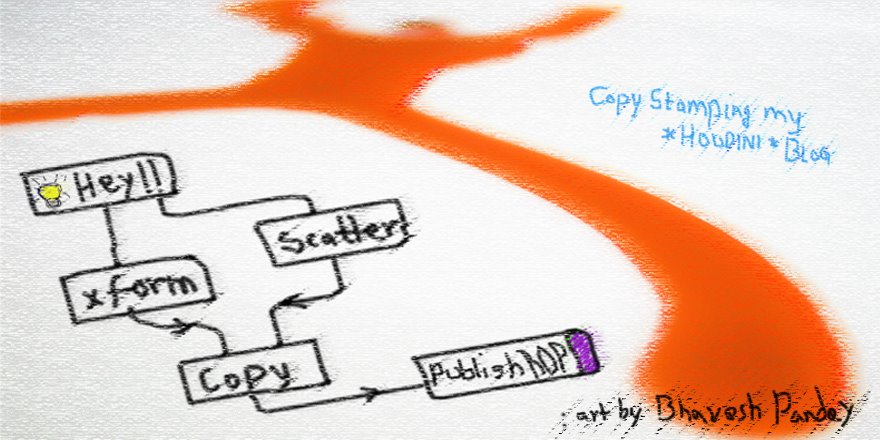


No comments:
Post a Comment