
Its been quite some time since the last update.
I had decided to take a break and experiment with some other stuffs like volumes and dynamics etc.
But what I had not thought of were my college assignments, which kinda sneaked in on me.
Anyways, here's the update for the crater project.
The contact shadows are still elusive. But I have not actually devoted much
time to those anyways. Most of my time has gone in trying to make shaders and texture the geometry appropriately. The crater feels like its been cut with a knife (or whatever manages to cut through the roads like butter).
Solution for this is? Well I have thought of using displacement maps to displace the geometry and make it look pretty uneven. I have even tried that out but somehow results have been far from what I had calculated. So I'm trying to understand the shader network for displacements by dissecting the built in ones.
Another solution to the same could be using a mountain SOP and trying to actually distort the model of the crater.
As for contact shadows, I want to bake the textures into the geometry (sans shaders) and then use a light template with a GI light shader to get an occlusion pass, which I could then use for the contact shadows. I also tried using takes to over-ride the materials or shaders applied to the geometry but there are around 10-12 shaders in the scene and I realised its really a cumbersome process to keep everything in one take (the concept is very comforting but cant say the same about the process)
So I tried baking the textures into the geometry using mantra command feature in the Mantra ROP and my machine FROZE....yea I it hung up my laptop. I have decided to give it more tries (probably after doing a bit more extensive RnD on the subject).
I'm pretty content with the lighting though..and believe whatever issues I feel are coming up due to lighting are actually because of *not up to the mark shading* done by me :)
Okie Dokie..enough for now.
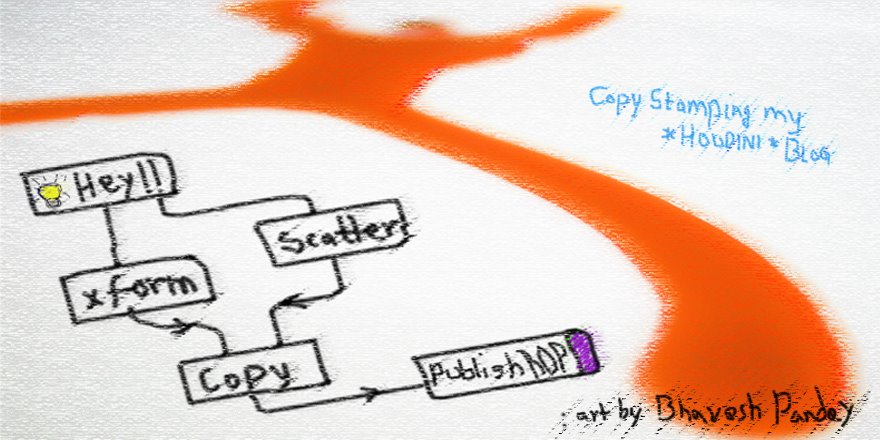


2 comments:
Wow, you've done a lot of posts on this crater project! That picture looks almost...unreal...and that person walking in the background seems to be taking no notice of it despite it being in the middle of the road. What points about the crater are you trying to emphasize the most when you present it?
The point I'm trying to emphasize the most about it is the workflow and the process that goes behind it.
I'm just documenting what I'm doing on this. Yeah the picture looks unreal but on accounts of other more important things than the guy's acting :)
If you would have read the entire post you would have known those.
Peace,
Bhavesh Pandey.
Post a Comment