But where's the fun's in easy things. After quite a lot of thinking I have come to a realisation that its the thrill of the winning over invincibility that keeps me going.
enough of shit..
Back to the business..
As I said earlier, I hate to get stuck at something....and yes I'm so full of rage right now.
I'm stuck.
And I'm so close to my objective for this particular project!!
So I felt that I should document the whole process which I followed to accomplish this project.
The reason: if anybody is, in fact, reading this, would have what I could not: a clear sense of direction and perspective.
I have been very fascinated by the whole proof of concept of mixing CG with Live action (well its no longer 'only a proof of concept' but a reality). I have a few concepts for which its really important for me to get as much information as I could & 'in my blood', If I'd ever wanna see them come to life.
I'm such a Drifter, i know..
Alrighty..back to the process:
The artist has to get some of the kinks straightened out before starting out filming.
If you are good enough to scribble out a story board, that's even better.
The footage is shot using a camera (preferably a nice one). And yes smart asses do keep a note of the several settings on the set. For instance, focal length of camera being used, dimensions of the set, distance between the camera and the subject, height of the camera from the ground etc.
(these are not always must haves, BUT as i said, are smart choices)
The footage is then corrected, i.e if its to grainy we could degrain it, deinterlacing etc.
These aren't strictly necessary but yes, they DO help in matchmoving.
Since we wanna integrate CG with Live Action, we need to create a virtual camera which belongs to a similar world space, to which our actual or real camera belonged to.
This helps us in just putting in a CG model or something without breaking the illusion of existence in same world space.
This process is called 3D Matchmoving or Camera Solving.
This virtual camera (or simply, the settings for this virtual camera are then exported to a 3D application where we can then start with whatever we want)
Few important things to keep in mind throughout all these processes are that the whole setup should be consistent through out. for eg. the resolution of virtual and real cameras should be the same, the FPS in matchmoving application should be same as that in real camera as well as in the global animation settings in the 3D animation package.
After we are done with our 3D setups rendering, we the take these to a compositing package.
Here we actually put together everything, we rendered out from out 3D App.
This is the time when most of the people actually put together the different passes and layers with the live action plates.
I so much hate writing (or even typing for that matter),
that's just a brief overview of the basic workflow.
Next time I chose to explain something, I believe i'll do a better job (I know I have been lazy on this one)
Alrighty................back to work :)
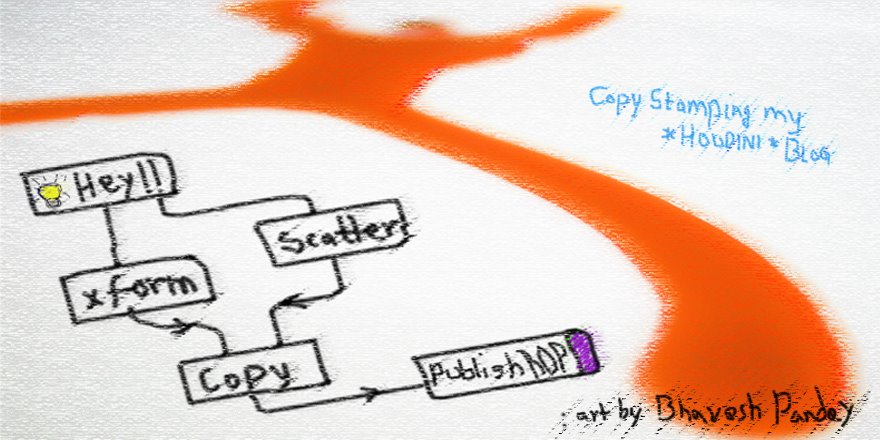


No comments:
Post a Comment